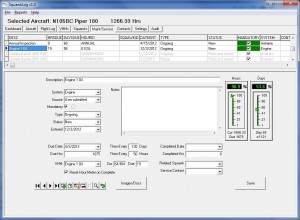A maintenance item can stand on its own, can be set to alert you after a number of days, or, using a VHM, can be set to alert you after a number of hours.
Maintenance items can be one-time or recurring. Recurring maintenance items automatically create a new, identical maintenance item when the current item is completed. The new maintenance item is identical to the newly-completed item except that it has a new due date and hour number.
Maintenance items can be flagged as mandatory.
Several maintenance items can have the same parent maintenance item. This allows you to track, for instance, one shop visit that consists of several separate service items. Several maintenance items can also be similarly tied to one squawk.
A maintenance item can be set to reset the associated VHM when the maintenance item is complete. This is handy for tasks like oil changes where it is more straightforward to track based on the last oil change rather than aggregate aircraft hours.
If the VHM is reset the next due hours is computed from zero. If the VHM is not reset the next due hours is computed from the current aircraft hours.